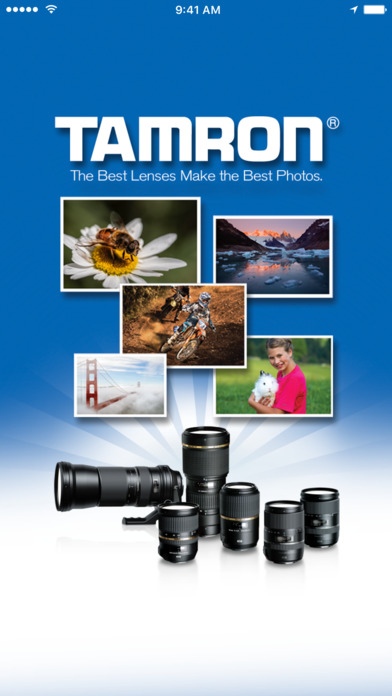Tamron Lenses & How-To 3.0.2
Continue to app
Free Version
Publisher Description
Tamron Lenses & How-To is resource for photographers on-the-go to review Tamron lens specs and access how-to articles and videos on dozens of photographic topics. Primary Features Quick access to how-to articles featuring professional photographers and enthusiasts across more than dozen topics including portrait, travel, nature, kids & family, macro and more. View how-to videos including Tamron's "DSLR Know-How: 1-Minute How-to Video Series" Get event information for workshops and seminars at participating Tamron retailers near you. See the specs for all of Tamron's lenses designed for your digital SLR camera whether you are interested in an all-in-one zoom, a fast aperture zoom, a wideangle or telephoto zoom, or a macro lens Learn about Tamron photo contests and enter to win Tamron lenses Easily connect with other photo enthusiasts by quick access to Tamron Facebook, Twitter, Blog Flickr and Tamron's unique photo sharing platform My Photo Exhibits Access lens brochures and rebate forms in PDF format or have several delivered to your inbox Find your local Tamron retailer with the Dealer Locator that automatically detects your location and pin-points authorized dealers and provides stores address and more contact information Register your new lens easily Tamron Lenses & How-To App is a handy how-to and Tamron product reference guide in your pocket.
Requires iOS 8.0 or later. Compatible with iPhone, iPad, and iPod touch.
About Tamron Lenses & How-To
Tamron Lenses & How-To is a free app for iOS published in the Screen Capture list of apps, part of Graphic Apps.
The company that develops Tamron Lenses & How-To is Moblico, LLC. The latest version released by its developer is 3.0.2.
To install Tamron Lenses & How-To on your iOS device, just click the green Continue To App button above to start the installation process. The app is listed on our website since 2012-05-23 and was downloaded 2 times. We have already checked if the download link is safe, however for your own protection we recommend that you scan the downloaded app with your antivirus. Your antivirus may detect the Tamron Lenses & How-To as malware if the download link is broken.
How to install Tamron Lenses & How-To on your iOS device:
- Click on the Continue To App button on our website. This will redirect you to the App Store.
- Once the Tamron Lenses & How-To is shown in the iTunes listing of your iOS device, you can start its download and installation. Tap on the GET button to the right of the app to start downloading it.
- If you are not logged-in the iOS appstore app, you'll be prompted for your your Apple ID and/or password.
- After Tamron Lenses & How-To is downloaded, you'll see an INSTALL button to the right. Tap on it to start the actual installation of the iOS app.
- Once installation is finished you can tap on the OPEN button to start it. Its icon will also be added to your device home screen.